.png?table=block&id=7ff817da-6acb-4317-b5fb-fa5187011db9&cache=v2)
Do not index
Do not index
How to Recover from a Damaged Sending Reputation
A damaged sending reputation can be detrimental to your email marketing efforts. It can cause your emails to land in spam folders or even be blocked entirely, significantly impacting your engagement rates and conversions. However, all is not lost! By taking the right steps, you can recover your sending reputation and restore the effectiveness of your email campaigns. In this post, we'll explore strategies to help you recover from a damaged sending reputation and regain the trust of Internet Service Providers (ISPs).
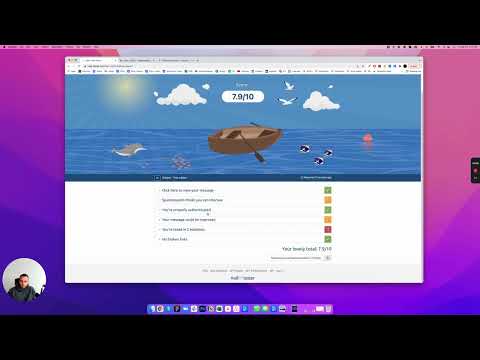
1. Understanding Sending Reputation and Its Importance
1.1. What is Sending Reputation?
Sending reputation is like a trust score assigned to your email-sending domain or IP address by ISPs. It is influenced by various factors, including the quality of your email list, your sending practices, and recipient engagement. A high sending reputation increases the likelihood that your emails will land in the inbox rather than the spam folder.
1.2. Why Does Sending Reputation Matter?
A strong sending reputation is crucial for effective email marketing. It ensures that your emails reach their intended recipients, thereby increasing open rates, click-through rates, and overall engagement. On the other hand, a poor reputation can lead to emails being marked as spam or blocked, wasting your marketing efforts and damaging your brand's credibility.
"Your sending reputation is your key to the inbox. Nurture it like you would your best customer relationship." - @EmailReputationPro
2. Signs of a Damaged Sending Reputation
2.1. High Spam Complaint Rates
An increase in spam complaints is a clear indication that your emails are not being well-received. ISPs take spam complaints seriously, and a high rate can lead to your emails being filtered into spam folders.
2.2. Increased Bounce Rates
A high number of hard bounces (emails sent to invalid addresses) indicates poor list hygiene and can negatively affect your reputation. Soft bounces (temporary delivery issues) that persist can also signal deliverability problems.
2.3. Low Engagement Rates
A drop in open rates, click-through rates, and overall engagement is a red flag. It suggests that recipients are not interested in your content, which can lead ISPs to classify your emails as unwanted.
2.4. Being Blacklisted
If your domain or IP address appears on email blacklists, it’s a strong sign that your sending reputation has been compromised. Blacklists are used by ISPs to block emails from known spammers.
2.5. Increased Spam Trap Hits
Spam traps are email addresses set up by ISPs to catch spammers. Hitting a spam trap indicates that you’re sending emails to outdated or purchased lists, which can severely damage your reputation.
"Spam complaints and low engagement are telltale signs of a damaged sending reputation. Monitor these metrics closely to catch problems early." - @DeliverabilityWatch
3. Steps to Recover from a Damaged Sending Reputation
3.1. Identify the Cause of the Damage
Before you can recover, you need to understand what led to the damage. Common causes include poor list hygiene, lack of email authentication, high frequency of emails, and sending irrelevant content. Use feedback from ISPs, analytics tools, and user interactions to identify the root cause.
3.2. Clean Your Email List
- Remove Invalid Addresses: Use email validation tools to identify and remove invalid or inactive email addresses from your list.
- Eliminate Role-Based Addresses: Avoid sending emails to role-based addresses like info@domain.com, which are more likely to generate spam complaints.
- Unengaged Subscribers: Segment your list to remove or re-engage subscribers who haven't interacted with your emails for a long time. Consider sending a re-engagement campaign to win them back.
3.3. Implement Email Authentication
- SPF (Sender Policy Framework): Ensure your SPF records are correctly set up to identify your mail servers and prevent spoofing.
- DKIM (DomainKeys Identified Mail): Use DKIM to add a digital signature to your emails, ensuring their authenticity.
- DMARC (Domain-based Message Authentication, Reporting & Conformance): Set up a DMARC policy to specify how emails that fail SPF or DKIM checks should be handled.
3.4. Gradually Warm-Up Your Domain
- Start Small: If you’ve stopped sending for a while or if your domain is new, start by sending emails in small batches to your most engaged users.
- Increase Volume Slowly: Gradually increase your sending volume over weeks or months. This helps build a positive sending history.
- Monitor Engagement: Track engagement metrics closely during the warm-up period to identify and address any issues early.
3.5. Improve Email Content and Relevance
- Personalization: Personalize your emails with recipient names, past interactions, and preferences to increase relevance.
- Quality Content: Send valuable, relevant content that resonates with your audience. This reduces the likelihood of spam complaints and boosts engagement.
- Avoid Spam Triggers: Be mindful of using excessive promotional language, all caps, or too many exclamation marks, which can trigger spam filters.
"Rebuilding a damaged sending reputation takes time and effort, but focusing on quality content and clean lists can accelerate recovery." - @EmailDeliverabilityExpert
3.6. Use Double Opt-In
Implement a double opt-in process for new subscribers to confirm their interest in receiving your emails. This helps ensure that your list consists of genuinely interested recipients, reducing spam complaints and improving engagement.
3.7. Monitor and Adjust Your Sending Practices
.png)
- Sending Frequency: Find a balance in your sending frequency. Too many emails can lead to complaints, while too few can result in disengagement.
- Feedback Loops: Set up feedback loops with major ISPs to receive notifications of spam complaints. Use this information to refine your email strategy.
- Testing and Optimization: Regularly test your email campaigns and optimize them based on the results. A/B testing can help identify what resonates best with your audience.
4. Using Tools to Assist in Reputation Recovery
4.1. Reputation Monitoring Tools
- Google Postmaster Tools: Provides insights into your domain’s reputation, delivery errors, and spam complaints.
- SenderScore: Assigns a score to your IP address based on email sending practices, helping you gauge your sending reputation.
- Microsoft SNDS (Smart Network Data Services): Offers data about your IP's sending reputation with Microsoft's mail systems.
4.2. Deliverability Testing Tools
- Mail Tester: Checks your emails against spam filters and provides a deliverability score.
- GlockApps: Offers insights into your email’s deliverability and sender reputation by testing across various ISPs.
4.3. Blacklist Monitoring
- MXToolbox: Monitors whether your domain or IP address is listed on any blacklists and sends alerts if any issues are detected.
- Spamhaus: One of the most widely used blacklists that you can check to ensure your IP or domain is not listed.
"Tools like Google Postmaster and MXToolbox are invaluable for monitoring and recovering sending reputation. They provide the data you need to make informed adjustments." - @EmailMarketingTools
5. Prevention: Best Practices for Maintaining a Good Sending Reputation
5.1. Regular List Maintenance
Continuously clean and update your email list to remove invalid addresses and disengaged subscribers. This practice ensures that you are sending to a healthy, engaged audience.
5.2. Monitor Engagement Metrics
Keep a close eye on your open rates, click-through rates, bounce rates, and spam complaints. Regularly reviewing these metrics helps you identify potential issues early on.
5.3. Authentication and Compliance
Always use SPF, DKIM, and DMARC to authenticate your emails. Stay compliant with email marketing regulations such as the CAN-SPAM Act and GDPR to maintain trust and credibility.
5.4. Consistent Sending Patterns
Establish a consistent sending schedule to build trust with ISPs. Sudden spikes in email volume can trigger spam filters, so increase your sending volume gradually if needed.
5.5. Engaging Content
Create and send content that adds value to your audience. Relevant, personalized, and high-quality content encourages positive engagement and reduces spam complaints.
"Prevention is the best strategy for maintaining a good sending reputation. Focus on list hygiene, authentication, and engaging content to keep your reputation intact." - @EmailBestPractices
Conclusion
Recovering from a damaged sending reputation is a challenging but achievable process. By understanding the root causes, implementing proper email authentication, maintaining list hygiene, and improving content quality, you can gradually rebuild your reputation and ensure your emails reach your audience’s inbox. Regularly monitor your sending practices, use tools to gain insights, and always strive to send valuable, relevant content. With consistent effort, you can restore your reputation and regain the trust of ISPs and your subscribers.
"Rebuilding your sending reputation is a marathon, not a sprint. Stay committed, monitor your progress, and continually optimize your email strategy." - @EmailRecoveryCoach
These proactive measures will not only help you recover but also set you up for long-term success in your cold email campaigns.
.png?table=block&id=e69dc8a8-1275-42b6-a6f2-615e20601cee&cache=v2)
.png?table=block&id=61599219-94c5-4a31-94e4-1a1ea205d09a&cache=v2)
.png?table=block&id=bee0f53b-28db-465c-be01-a7d06398d0fe&cache=v2)
.png?table=block&id=5142495a-e59b-4fbb-b68f-40f7a4b35e3e&cache=v2)
.png?table=block&id=ea021c78-0416-4b9b-bd66-f48c9b3ef8ee&cache=v2)
.png?table=block&id=f0ae8586-d7d6-4de9-8aa5-5e646d557677&cache=v2)
.png?table=block&id=95e5d7d5-a30f-4539-893f-89ccbc968cea&cache=v2)
.png?table=block&id=c1c7fa22-3313-4be0-a326-aa6a74ab39ba&cache=v2)
.png?table=block&id=4098a4c2-a9a5-4663-96b8-06484392027c&cache=v2)